Stardew Valley is available on all of platforms allowing you to enjoy a very relaxing farm life from anywhere So even if you are on the go. However if you play on a Steam you can very easily download a variety of mods that change the gameplay. Some mods change the content of the game, while others add entirely new areas.
If you play with mods on Steam you may have encountered the Missing Executable error before. This is a error message that pops up preventing you from starting the game. While it can be frustrating to deal with, it is not the end of the world. Here we are going to see how to easy fix the Missing Executable error in Stardew Valley.
Stardew Valley What Is the Missing Executable Error?
Missing executable is showing up because the path to the game is not clear. This can happen with other Steam games besides Stardew Valley but it is very important to note that you won't get this error when playing the game on a console. To fix this, you Will need to clear the path to Stardew Valley which can be done from the Steam launcher.
There are a few other methods that can fix this error so we'll discuss each one in detail below.
How to Fix Missing Executable Error in Stardew Valley
Verify Game Files
From your Steam library, right-click on Stardew Valley, and then look for the Properties menu. Go to Installed Files from the left side of the box, and you then click Verify integrity of game files.
And at this point, close and then restart Steam, and then you try opening the game again. If it works now, great and if not, there are some other methods you can use to get rid of the error.
Clear the Launch Path
As mentioned earlier, clearing the launch path may be enough to fix the missing executable error. From the Properties menu, stay on the General page (which is the first one that appears when you click on Properties).
At the bottom of this menu, you should see Launch Options. If there is anything here, you should delete it! It should be empty, leaving the path clear for launching Stardew Valley.
Stardew Valley Uninstall And Reinstall
Another method you can try is to uninstall and reinstall the game. If you're worried about your save file, don't worry Your Stardew Valley saves are saved to the Steam Cloud, so you won't lose your save file.
You can uninstall Stardew Valley from your Library by right-clicking on it and then hovering over Manage. This will open a new menu where you can click Uninstall.
SMAPI Uninstall and reinstall
It could be SMAPI that's causing the problem. And thankfully, the official Stardew Valley wiki explains how to use SMAPI; so you can find the exact steps to uninstall it depending on your platform.
After uninstalling and reinstalling SMAPI, I recommend trying to open your game again.
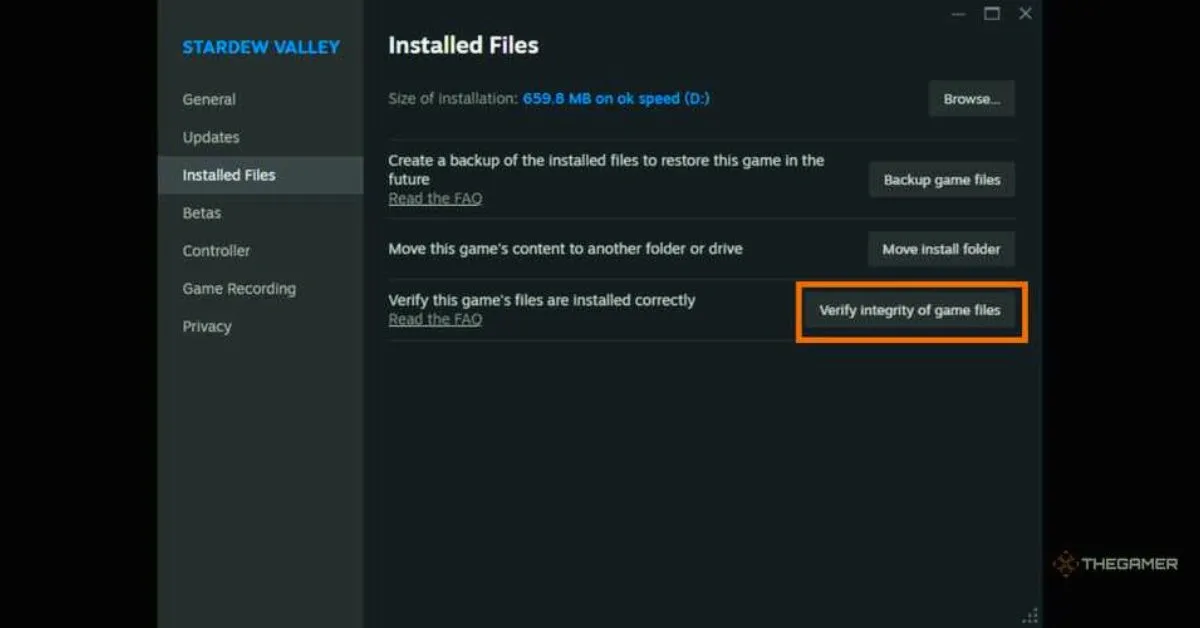





0 Comments